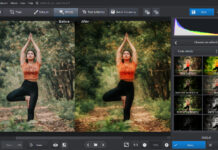In the digital age, photography has become more accessible than ever. With the rise of smartphones and affordable cameras, anyone can capture stunning images. However, the key to transforming these images into professional-looking photographs often lies in quality photo editing. While high-end software like Adobe Photoshop and Lightroom is often considered the gold standard, their price tags can be daunting for many users. Thankfully, numerous budget-friendly photo editing software options in 2024 deliver quality results without emptying your wallet. This article will explore the best budget photo editing software available, highlighting their features, strengths, and value for money.
1. GIMP: The Free Powerhouse
GIMP (GNU Image Manipulation Program) has been a go-to choice for those seeking a free, open-source alternative to Photoshop. With robust features and a dedicated user community, GIMP is perfect for both beginners and advanced users looking for powerful editing capabilities.
Key Features:
- Comprehensive Toolset: GIMP offers an extensive range of tools for photo retouching, image composition, and image authoring.
- Customizable Interface: Users can tailor the workspace to their liking, making it easier to access frequently used tools.
- Support for Various File Formats: GIMP can handle a wide array of image formats, including JPEG, PNG, GIF, and even PSD files.
Pros:
- Completely free to use.
- Regular updates and a supportive community.
- Cross-platform compatibility (Windows, macOS, Linux).
Cons:
- Steeper learning curve for beginners compared to simpler software.
- Some advanced features may require additional plugins.
2. Pixlr: Quick and Easy Online Editing
Pixlr is an online photo editing tool that provides a user-friendly experience without the need for software installation. It’s perfect for quick edits and is accessible from any device with an internet connection.
Key Features:
- User-Friendly Interface: The intuitive design makes it easy for users to navigate and perform edits quickly.
- Basic and Advanced Tools: Pixlr offers both basic editing tools and advanced features like layers and blending modes.
- Mobile App Availability: Pixlr has mobile apps for iOS and Android, allowing you to edit photos on the go.
Pros:
- Free version available with essential features.
- No downloads required; edit directly in your browser.
- Fast and efficient for quick adjustments.
Cons:
- The free version contains ads and limited features compared to the paid plan.
- Requires a stable internet connection for best performance.
3. Fotor: All-in-One Editing and Design Tool
Fotor is another excellent budget-friendly option that combines photo editing with design capabilities. It’s ideal for users who want to enhance their images and create graphics for social media.
Key Features:
- AI-Powered Enhancements: Fotor uses AI technology to automatically enhance photos, making the editing process quicker and easier.
- Collage and Design Templates: Users can create stunning collages and social media graphics with pre-designed templates.
- Batch Processing: Fotor allows for editing multiple images simultaneously, saving time for photographers with large volumes of photos.
Pros:
- Easy-to-use interface suitable for beginners.
- Offers a range of creative features beyond photo editing.
- The free version provides substantial editing tools.
Cons:
- Some advanced features are locked behind a paywall.
- The free version may include watermarks on edited images.
4. Photopea: The Free Photoshop Alternative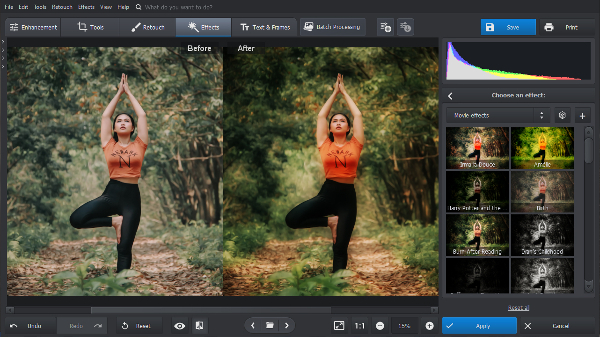
Photopea is an online photo editing tool that closely resembles Adobe Photoshop in terms of interface and functionality. It allows users to edit PSD files and other image formats without needing to purchase expensive software.
Key Features:
- Photoshop-Like Interface: Familiarity for users coming from Photoshop, making it easier to transition.
- Layer Support: Offers advanced editing capabilities with layers, masks, and blending options.
- No Installation Required: Accessible from any browser, making it convenient for users.
Pros:
- Free to use with no registration required.
- Supports multiple file formats, including PSD, XCF, and more.
- Regular updates and improvements based on user feedback.
Cons:
- Performance can vary depending on internet speed and browser.
- The lack of offline support may be a limitation for some users.
5. Canva: Simplifying Graphic Design
While primarily known as a graphic design tool, Canva offers solid photo editing features that can benefit those looking to enhance images for social media, marketing, or personal use.
Key Features:
- Drag-and-Drop Interface: User-friendly design that is perfect for beginners.
- Extensive Template Library: Thousands of templates for social media posts, flyers, and more.
- Basic Editing Tools: Allows for cropping, filtering, and adjusting image attributes.
Pros:
- Free version available with plenty of features.
- Excellent for users needing both photo editing and graphic design.
- Accessible on both desktop and mobile devices.
Cons:
- Limited advanced editing tools compared to dedicated photo editing software.
- Some features require a subscription to access.
6. Affinity Photo: Professional Quality at a Low Price
Affinity Photo is a powerful photo editing software that offers professional features for a one-time purchase price, making it a great alternative to subscription-based services.
Key Features:
- Professional-Grade Editing Tools: Supports advanced editing features like frequency separation, layer styles, and retouching tools.
- HDR Merge and Panorama Stitching: Advanced capabilities for professional photographers.
- One-Time Purchase: Unlike many competitors, Affinity Photo does not require a subscription.
Pros:
- Affordable with a one-time payment model.
- Regular updates and enhancements.
- Strong performance and high-quality output.
Cons:
- Limited free trial available.
- Steeper learning curve for users unfamiliar with advanced editing tools.
7. Darktable: The Open-Source Lightroom Alternative
Darktable is an open-source photography workflow application and raw developer that is often considered the best free alternative to Adobe Lightroom. It’s particularly suited for photographers working with RAW files.
Key Features:
- Non-Destructive Editing: Edits are saved separately from the original image, allowing for multiple versions without losing the original.
- Advanced Color Grading: Offers powerful color correction and grading tools.
- Tethering Support: Can be connected directly to a camera for real-time image processing.
Pros:
- Completely free and open-source.
- Ideal for photographers focusing on RAW image processing.
- Extensive community support and documentation.
Cons:
- The interface may be daunting for beginners.
- Limited integration with other software.
Conclusion
In 2024, budget-conscious photographers can access a wealth of photo editing software that doesn’t compromise on quality. Whether you need a robust editing tool like GIMP or Affinity Photo for professional work or a quick and easy solution like Pixlr or Fotor for everyday edits, there is something available for every need and skill level. By considering your specific requirements, such as ease of use, advanced features, and budget, you can find the perfect photo editing software to enhance your photography without breaking the bank. Each option listed provides unique strengths, ensuring you can edit your photos to perfection without the financial strain.