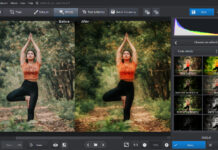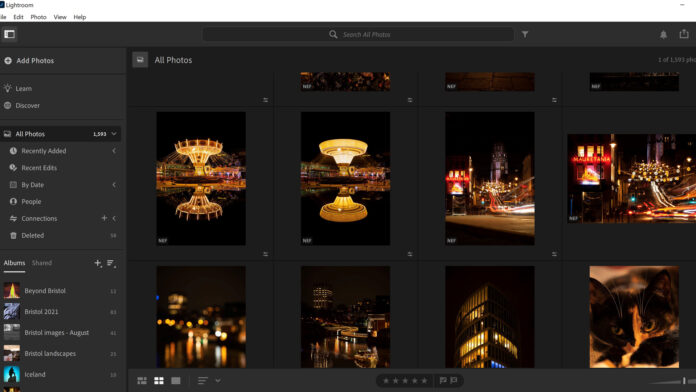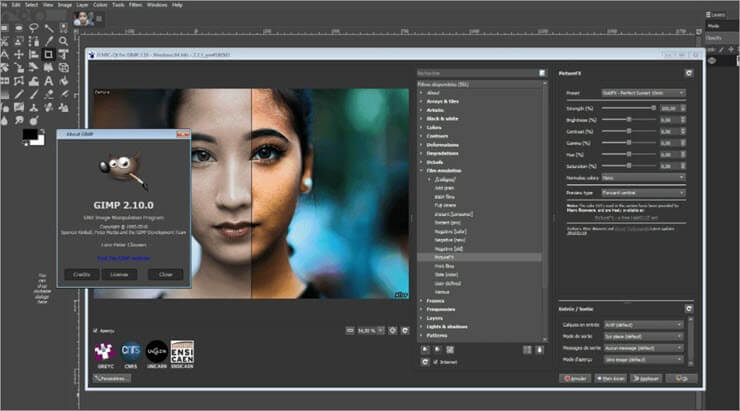In 2024, the world of photo editing software continues to evolve with innovative features and improved performance. Whether you’re a professional photographer, a digital artist, or a casual user, choosing the right photo editing software can significantly impact your workflow and the quality of your images. This comprehensive guide will explore the top photo editing software options for 2024, highlighting their features, providing reviews, and offering essential buying tips.
1. Adobe Photoshop CC: The Industry Standard
Features:
- Advanced Tools: Adobe Photoshop CC remains the gold standard in photo editing with its extensive range of tools and features. It offers powerful functionalities for retouching, color correction, and creating intricate designs.
- AI-Powered Enhancements: The software incorporates Adobe Sensei AI to automate repetitive tasks and enhance image quality effortlessly.
- Cloud Integration: With cloud-based storage, users can access their projects from any device and collaborate with ease.
Reviews: Users praise Photoshop for its robust toolset and versatility. However, it comes with a steep learning curve and a subscription-based pricing model, which might not suit everyone.
Buying Tips: Consider subscribing to Adobe Creative Cloud if you need a full suite of creative tools, including Photoshop. Look out for Adobe’s promotional offers to get the best deal.
2. Lightroom Classic: The Perfect Companion for Photographers
Features:
- Organizational Tools: Lightroom Classic excels in organizing and managing large photo libraries. Its cataloging system helps users keep track of thousands of images efficiently.
- Non-Destructive Editing: Edits are applied non-destructively, allowing users to make changes without altering the original file.
- Preset Management: Lightroom Classic supports the use of presets and profiles, which can significantly speed up the editing process.
Reviews: Lightroom Classic is celebrated for its powerful organizational capabilities and ease of use. However, some users find its interface less intuitive compared to other software.
Buying Tips: Lightroom Classic is ideal for photographers who prioritize organization and batch editing. It is available as part of Adobe’s Photography Plan, which also includes Photoshop.
3. Capture One Pro: The Choice for Professionals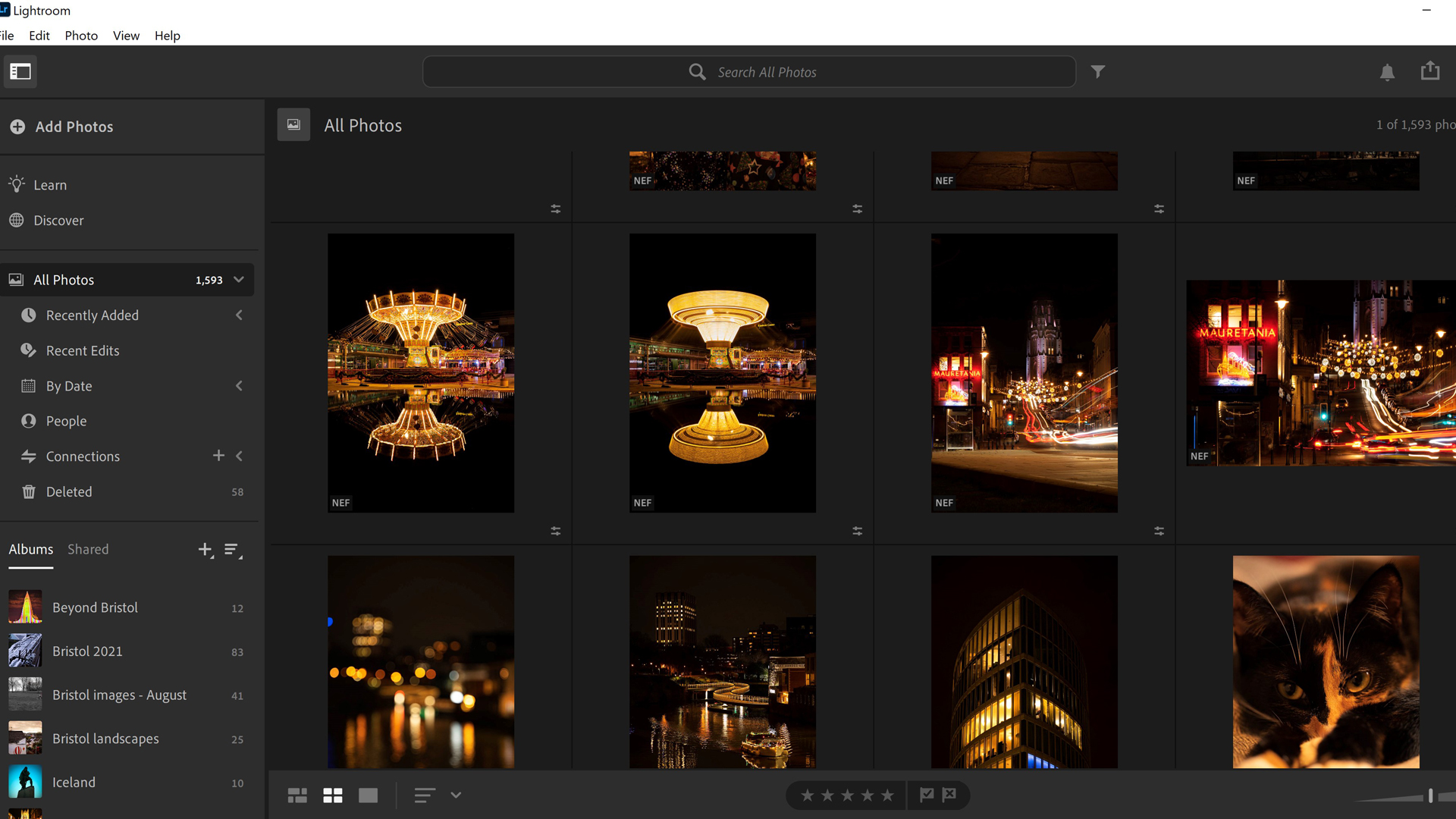
Features:
- Superior Color Grading: Capture One Pro is renowned for its advanced color grading tools, making it a favorite among professional photographers.
- Customizable Interface: The software’s interface is highly customizable, allowing users to tailor their workspace to their preferences.
- Tethering Support: Capture One Pro offers robust tethering capabilities for studio photography.
Reviews: Professionals appreciate Capture One Pro’s exceptional color grading and tethering features. However, its high price and complex interface can be daunting for beginners.
Buying Tips: Capture One Pro is best suited for professionals who require advanced color grading and tethering support. Look for educational discounts or special offers to reduce the cost.
4. Affinity Photo: The Budget-Friendly Alternative
Features:
- One-Time Purchase: Affinity Photo offers a one-time purchase option, making it a cost-effective alternative to subscription-based software.
- Extensive Toolset: It includes a wide range of tools for retouching, compositing, and color correction.
- Performance: Affinity Photo is optimized for speed and performance, handling large files with ease.
Reviews: Users appreciate Affinity Photo for its value and performance. However, some find its user interface less polished compared to Adobe products.
Buying Tips: Affinity Photo is an excellent choice for users who want a powerful photo editor without ongoing subscription fees. Keep an eye out for sales or discounts to get the best price.
5. DxO PhotoLab: AI-Driven Editing
Features:
- AI Enhancements: DxO PhotoLab utilizes AI to automatically enhance images, making it easier for users to achieve high-quality results.
- Noise Reduction: The software excels in noise reduction, especially useful for high ISO images.
- Optics Modules: DxO PhotoLab includes specialized optics modules for precise lens correction.
Reviews: DxO PhotoLab is praised for its AI-powered features and effective noise reduction. However, its range of tools is more limited compared to some competitors.
Buying Tips: DxO PhotoLab is suitable for users who want automated enhancements and superior noise reduction. Consider purchasing during promotional periods for the best deal.
Conclusion
Choosing the right photo editing software in 2024 depends on your specific needs and budget. Adobe Photoshop CC and Lightroom Classic are excellent for comprehensive editing and organization, while Capture One Pro is ideal for professionals seeking advanced features. Affinity Photo offers a budget-friendly alternative, and DxO PhotoLab stands out for its AI-driven enhancements. Evaluate your requirements and explore trial versions when possible to find the software that best fits your workflow.