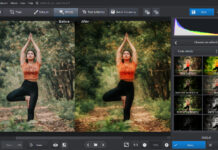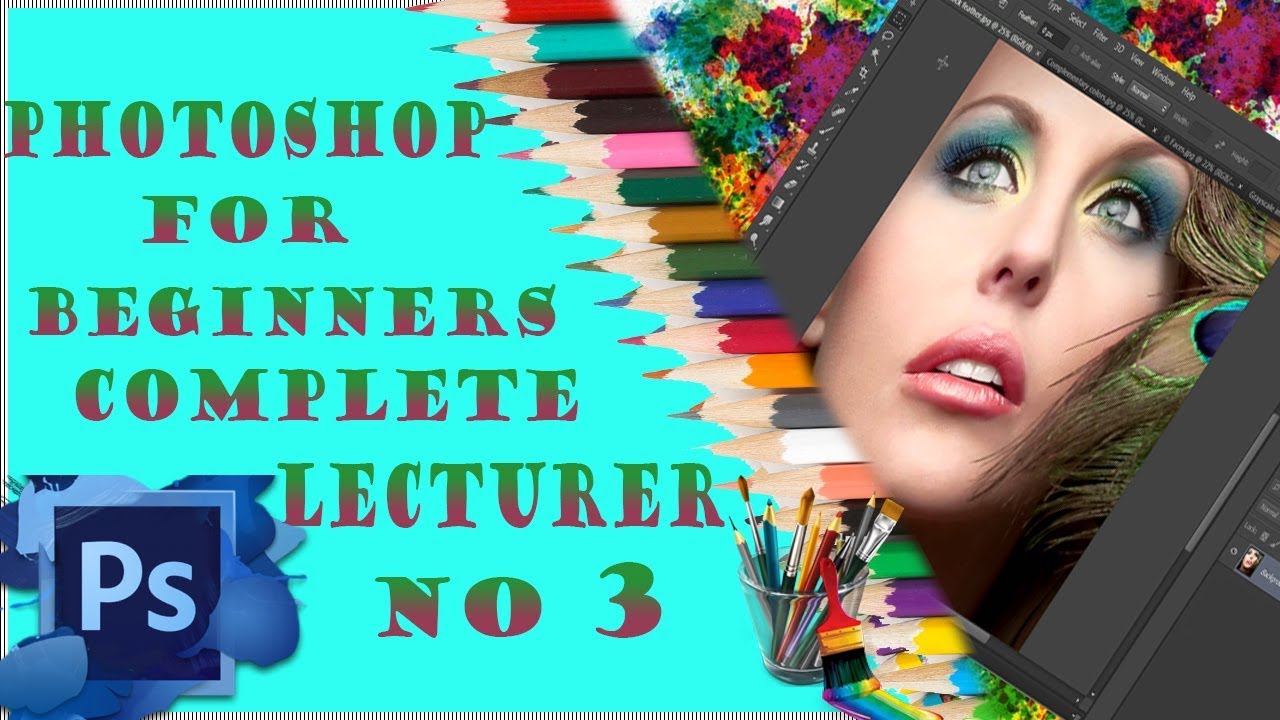
Photoshop remains one of the most powerful and versatile tools for graphic design, photo editing, and digital art. Whether you’re a budding artist or a business professional looking to enhance your visual content, learning how to use Photoshop can significantly boost your creative potential. For beginners, diving into Photoshop might seem daunting due to its extensive features and capabilities. However, with the right tutorials, you can quickly become proficient and unlock your creative potential. In this article, we’ll explore some of the best Photoshop tutorials for beginners this year that will help you get started on your creative journey.
Why Learn Photoshop?
Before we delve into the tutorials, let’s consider why Photoshop is a valuable skill to have:
- Enhanced Visual Content: Photoshop allows you to create high-quality visuals that can elevate your social media presence, marketing materials, and personal projects.
- Creative Flexibility: With tools for photo manipulation, digital painting, and graphic design, Photoshop offers limitless possibilities for artistic expression.
- Professional Advantage: Proficiency in Photoshop is a sought-after skill in many creative and marketing professions, enhancing your employability and career growth.
Getting Started with Photoshop
For beginners, the first step is familiarizing yourself with the Photoshop interface and basic tools. Here’s a quick overview of essential elements:
- Workspace: Photoshop’s workspace includes the menu bar, tool palette, options bar, and the main canvas area.
- Tools: Key tools include the selection tools (e.g., Marquee, Lasso), brush tools, text tools, and the clone stamp.
- Layers: Layers allow you to work on different elements of an image separately, which is crucial for non-destructive editing.
Top Photoshop Tutorials for Beginners in 2024
To help you get started, we’ve compiled a list of top-rated Photoshop tutorials for beginners that offer step-by-step guidance and practical tips. These tutorials cover a range of topics from basic tool usage to advanced techniques.
1. Adobe’s Official Photoshop Tutorials
Website: Adobe Help Center
Overview: Adobe offers a comprehensive set of tutorials directly from the creators of Photoshop. These tutorials are perfect for beginners, covering everything from the basics of navigating the interface to creating simple designs. The official tutorials are well-organized and regularly updated with new content.
Highlights:
- Introduction to Photoshop tools and workspace
- Basic photo editing techniques
- Simple design projects
2. Phlearn’s Photoshop Tutorials for Beginners
Website: Phlearn
Overview: Phlearn is a popular resource for Photoshop tutorials that cater to beginners and advanced users alike. Their beginner tutorials focus on foundational skills and include practical exercises to help you apply what you’ve learned.
Highlights:
- Basic photo retouching
- Introduction to layers and masks
- Creating and manipulating text
3. Skillshare’s Photoshop for Beginners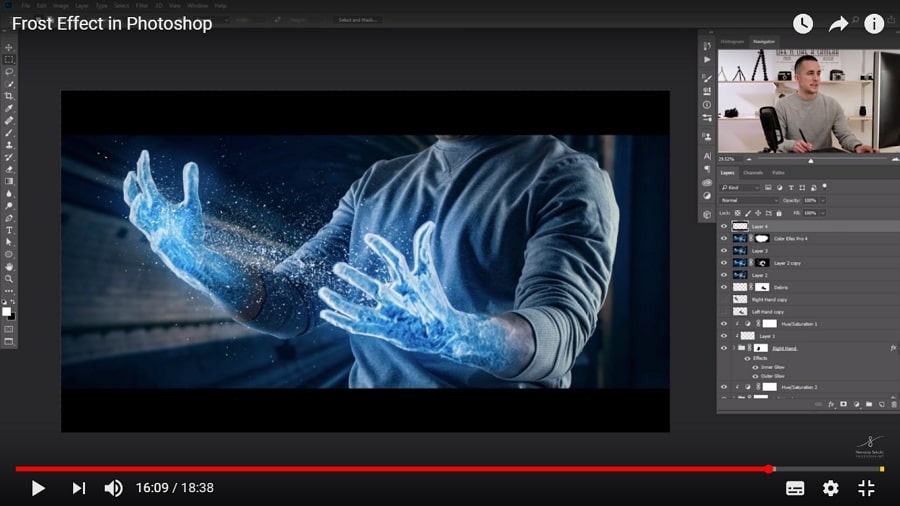
Website: Skillshare
Overview: Skillshare offers a range of Photoshop classes for beginners, taught by industry professionals. These classes provide a structured learning path and cover various aspects of Photoshop, including photo editing and graphic design.
Highlights:
- Step-by-step lessons on essential tools and techniques
- Real-world projects and assignments
- Interactive community support
4. YouTube: Photoshop Tutorials by Piximperfect
Channel: Piximperfect
Overview: Piximperfect is a well-known YouTube channel that offers high-quality Photoshop tutorials. The channel’s content is ideal for beginners, with easy-to-follow instructions and practical examples.
Highlights:
- Detailed explanations of tools and techniques
- Real-time editing demonstrations
- Tips and tricks for efficiency
5. Envato Tuts+ Photoshop Tutorials
Website: Envato Tuts+
Overview: Envato Tuts+ provides a vast library of Photoshop tutorials, including beginner-friendly guides. The tutorials are structured to help you build your skills progressively, from basic to more advanced techniques.
Highlights:
- Basic to advanced editing techniques
- Design and illustration projects
- Tips for workflow optimization
Essential Skills to Master in Photoshop
As you progress through these tutorials, focus on mastering the following essential skills:
- Layer Management: Learn how to use layers effectively for non-destructive editing and organizing your projects.
- Selection Tools: Practice using selection tools like the Magic Wand, Lasso, and Quick Selection to isolate and edit specific areas of your images.
- Photo Retouching: Develop skills in retouching photos to correct imperfections and enhance image quality.
- Text and Typography: Explore how to add and manipulate text in your designs, experimenting with different fonts and styles.
- Brush Techniques: Experiment with various brushes to create textures, patterns, and effects in your artwork.
Tips for Success with Photoshop
- Practice Regularly: The more you use Photoshop, the more comfortable you’ll become with its tools and features. Set aside time for regular practice.
- Seek Feedback: Share your work with others and seek constructive feedback to improve your skills.
- Stay Updated: Photoshop is constantly evolving. Keep up with new features and updates by following Adobe’s announcements and tutorial sources.
- Explore Creative Projects: Challenge yourself with creative projects to apply what you’ve learned and develop a unique style.
Conclusion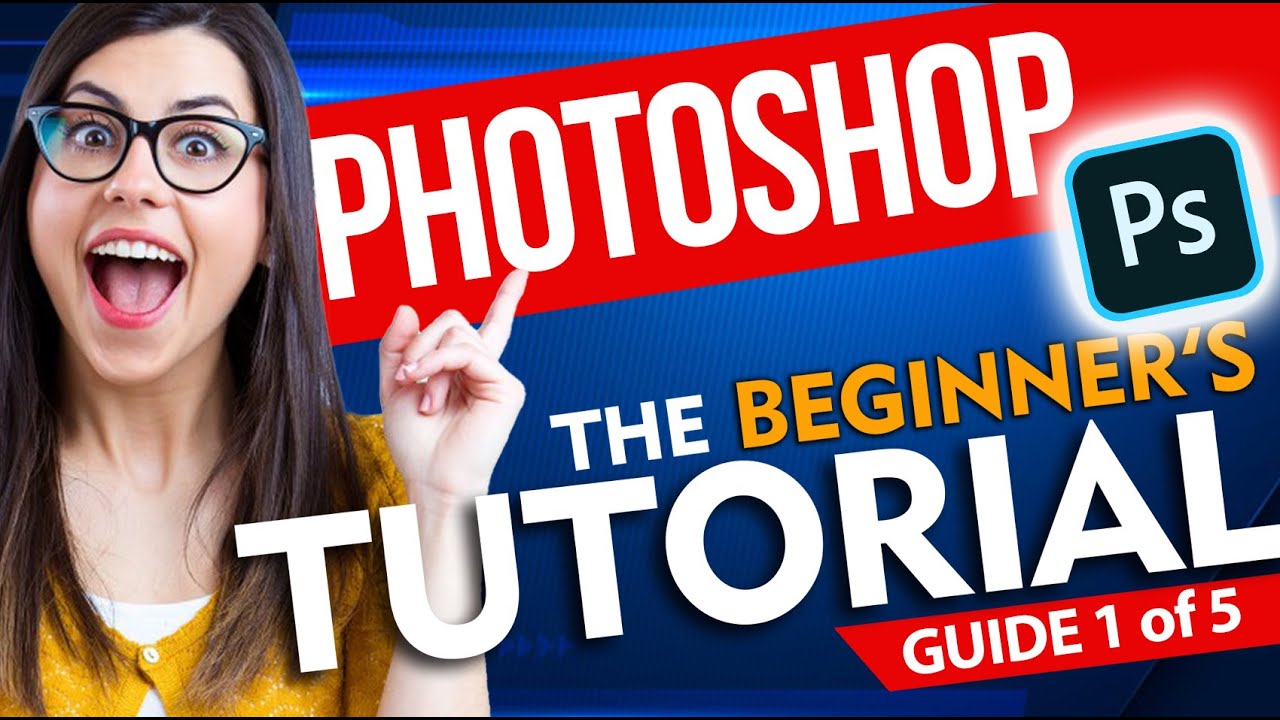
Unlocking your creativity with Photoshop starts with mastering the basics and gradually exploring more advanced techniques. The tutorials listed above offer a solid foundation for beginners, providing valuable insights and practical skills to help you get started. Whether you’re interested in photo editing, graphic design, or digital art, these resources will guide you through the learning process and help you unlock your full creative potential. Remember, consistent practice and exploration are key to becoming proficient in Photoshop and achieving your creative goals.