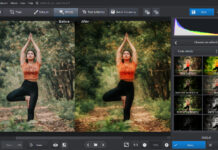In the realm of digital photography, Adobe Lightroom stands out as a premier tool for photo editing and management. With its powerful features and intuitive interface, Lightroom allows photographers of all skill levels to enhance their images with precision and creativity. As we move into 2024, it’s essential to stay updated with the latest tips and techniques to ensure your photos are nothing short of spectacular. This guide will explore essential Lightroom editing tips and techniques to help you master the software and achieve stunning results.
Understanding Lightroom’s Interface
Before diving into advanced editing techniques, it’s crucial to familiarize yourself with Lightroom’s interface. Lightroom is divided into several modules, each serving a specific purpose:
- Library Module: This is where you import, organize, and manage your photos.
- Develop Module: The heart of Lightroom, where you perform all your editing and enhancement work.
- Map Module: Allows you to view and organize your photos based on their geographical location.
- Book Module: Useful for creating photo books and layouts.
- Slideshow Module: For creating slideshows with customizable settings.
- Print Module: For printing your photos directly from Lightroom.
- Web Module: Helps you create web galleries to showcase your work online.
Familiarizing yourself with these modules will streamline your workflow and make editing more efficient.
Essential Editing Techniques
1. Mastering Basic Adjustments
The Basic panel in the Develop module is where you start editing your photos. Here are some fundamental adjustments to make:
- Exposure: Adjust the overall brightness of your photo. Increase exposure for underexposed images or decrease it for overexposed ones.
- Contrast: Enhance the difference between light and dark areas to add depth.
- Highlights and Shadows: Fine-tune the brightest and darkest parts of your photo to recover details lost in highlights or shadows.
- Whites and Blacks: Adjust the white and black points to set the extreme ends of your photo’s tonal range.
- Clarity: Increase clarity to add texture and definition, or decrease it for a softer look.
- Vibrance and Saturation: Enhance the colors in your photo. Vibrance adjusts colors in a more controlled manner, while saturation increases all colors equally.
2. Utilizing the Tone Curve
The Tone Curve is a powerful tool for adjusting contrast and brightness in a more refined way. The curve represents the tonal range of your photo, with the X-axis showing input levels and the Y-axis showing output levels. By manipulating the curve, you can target specific tonal ranges and make precise adjustments to your photo’s brightness and contrast.
3. Applying Presets
Lightroom presets are predefined settings that can quickly transform the look of your photos. You can create your own presets or use ones provided by Lightroom or third-party creators. Applying a preset is a great way to achieve a consistent look across multiple photos or to experiment with different styles quickly. Remember to adjust the settings after applying a preset to ensure it fits your specific photo.
4. Using the Adjustment Brush
The Adjustment Brush allows you to make localized edits to specific areas of your photo. This tool is ideal for applying adjustments such as exposure, clarity, or saturation to only certain parts of an image. For example, you can brighten a subject’s face while keeping the background unchanged.
5. Leveraging the Graduated Filter
The Graduated Filter is useful for making gradual adjustments across a specific area of your photo. This tool is commonly used to enhance skies by increasing the exposure or contrast in the top part of the image while leaving the rest unchanged.
6. Employing the Radial Filter
The Radial Filter helps to create circular or elliptical adjustments in your photo. This is useful for highlighting a specific area of your image or creating a vignette effect. Adjust the filter’s size, shape, and feathering to achieve the desired look.
7. Enhancing Details with the Sharpening Tool
Sharpening is crucial for bringing out details in your photos. In the Detail panel, adjust the Amount, Radius, and Detail sliders to enhance the clarity of your image. Be cautious not to over-sharpen, as it can introduce noise and artifacts.
8. Reducing Noise
Noise reduction is essential for improving the quality of your images, especially those taken in low-light conditions. In the Detail panel, use the Noise Reduction sliders to reduce graininess and smooth out your photo. Balance noise reduction with sharpening to maintain detail while minimizing noise.
Advanced Techniques for 2024
1. Working with AI-Powered Tools
In 2024, Lightroom continues to integrate advanced AI-powered tools that streamline the editing process. Features such as AI-enhanced masking and automatic subject selection help you make precise adjustments with minimal effort. Explore these tools to save time and improve your editing accuracy.
2. Harnessing the Power of Profiles
Lightroom’s Profile feature allows you to apply different color and tonal profiles to your photos. These profiles provide a starting point for your edits and can significantly impact the overall look of your images. Experiment with different profiles to find the one that best complements your photo.
3. Creating Custom Watermarks
Protecting your work is essential, and Lightroom offers a straightforward way to add watermarks to your images. In the Print or Export module, you can create and customize watermarks to include your name or logo. This ensures that your photos are attributed to you when shared online.
4. Syncing Edits Across Multiple Photos
For batch editing, Lightroom’s Sync feature is invaluable. After making adjustments to one photo, you can synchronize these settings across multiple images, ensuring a consistent look throughout your collection. This feature is especially useful for editing event or portrait sessions.
Conclusion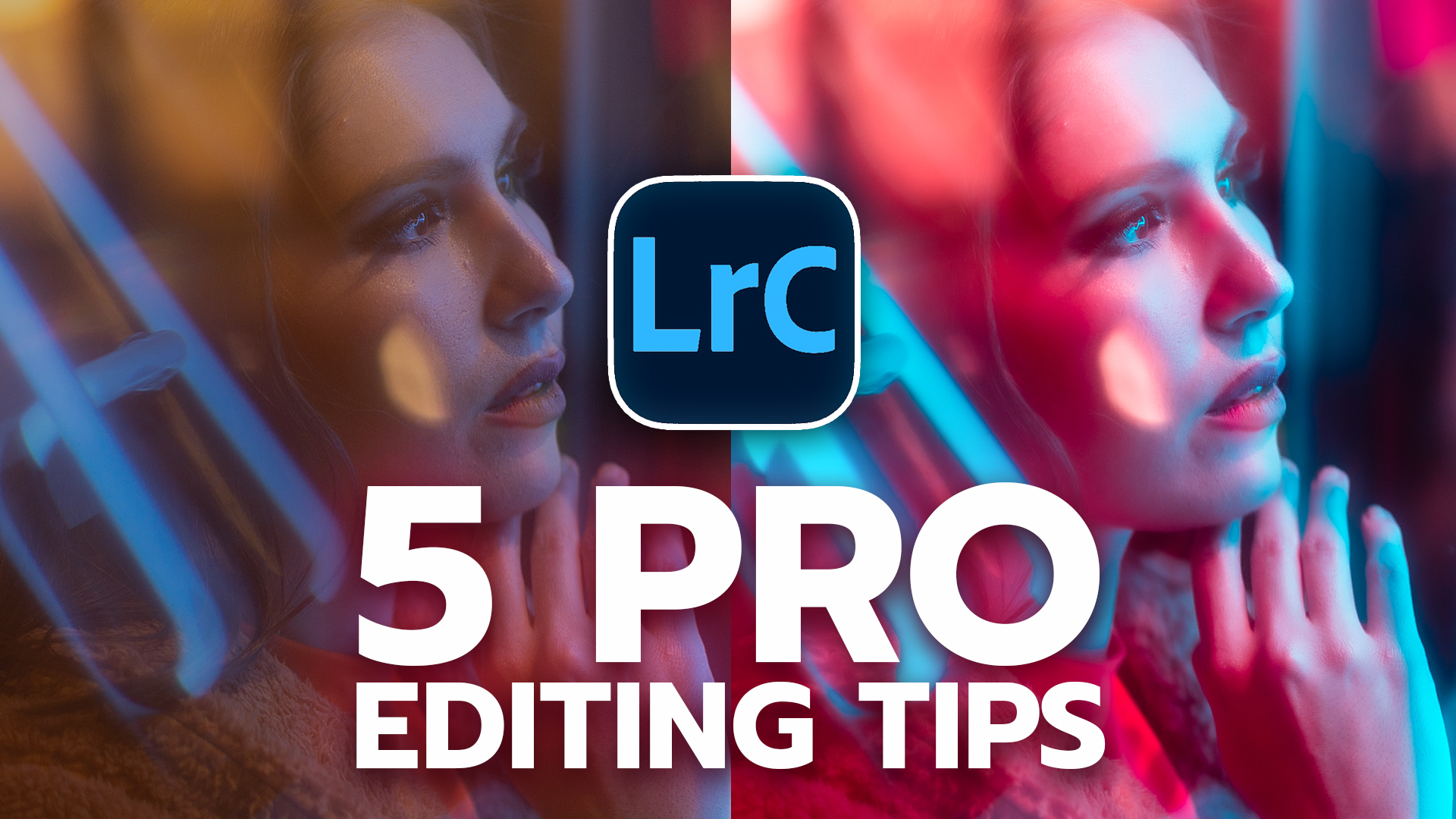
Mastering Adobe Lightroom involves understanding its tools, techniques, and advanced features to enhance your photos effectively. By applying these essential editing tips and exploring new advancements in 2024, you can elevate your photo editing skills and produce stunning images that stand out. Whether you’re a beginner or a seasoned photographer, mastering Lightroom will empower you to bring your creative vision to life with precision and flair.